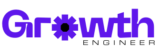Meta Business Manager is a powerful tool that allows you to manage all of your Meta business assets in one place. From Pages and ad accounts to Instagram accounts and catalogs, you can do it all from Meta Business Manager.
One of the most important things you can do with Meta Business Manager is to give access to other people. This can be helpful for a variety of reasons, such as:
- Delegating tasks: If you have a team of people working on your business, you can give them access to Meta Business Manager so they can help with tasks like creating and managing ads, responding to messages, and tracking performance.
- Collaborating with partners: If you work with other businesses, you can give them access to Meta Business Manager so you can collaborate on projects and campaigns.
- Giving access to clients: If you work with clients, you can give them access to Meta Business Manager so they can see how their campaigns are performing and make changes as needed.
Giving access to Meta Business Manager is easy. Here’s how to do it:
- Log in to Meta Business Manager.
- Click on the People tab.
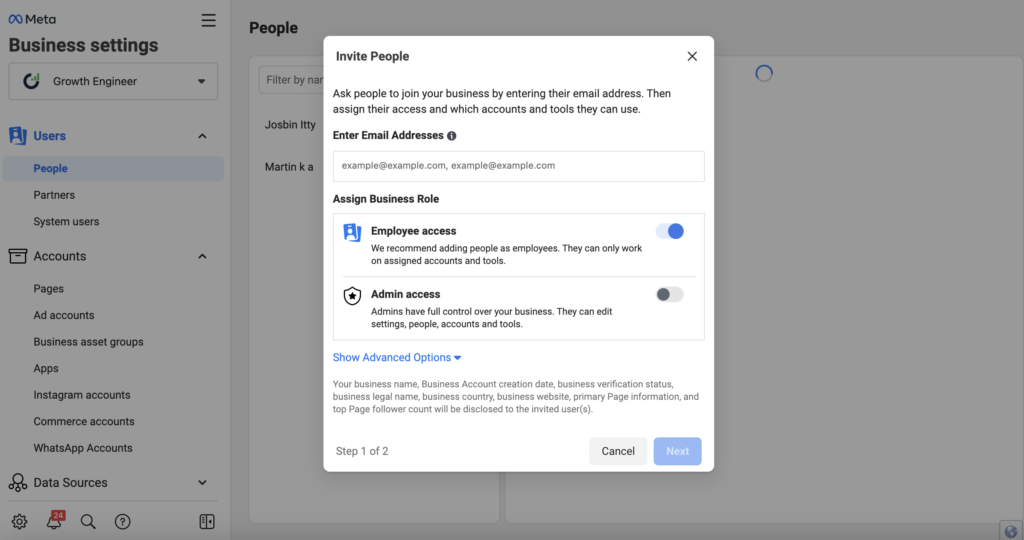
- Click on the Add people button.
- Enter the email address of the person you want to give access to.
- Select the level of access you want to give them.
- Click on the Send invitation button.
The person you invited will receive an email with a link to join your Meta Business Manager account. Once they click on the link, they will be able to log in and start using Meta Business Manager.
It’s important to note that you can change the level of access you give people at any time. If you no longer need someone to have access to Meta Business Manager, you can revoke their access by clicking on the Remove button next to their name.
Giving access to Meta Business Manager is a great way to delegate tasks, collaborate with partners, and give clients access to your business data. By following the steps above, you can easily give people the access they need to help you grow your business.
Here are some additional tips for giving access to Meta Business Manager:
- Only give people the access they need: Don’t give people more access than they need. This will help protect your business data.
- Keep track of who has access: Make sure you know who has access to your Meta Business Manager account and what level of access they have. This will help you keep your business data secure.
- Revoke access when it’s no longer needed: If someone no longer needs access to your Meta Business Manager account, revoke their access immediately. This will help protect your business data.